So you’ve decided to take the plunge and embrace the freelance life. Good on you! It’s tough work, but as most of us will tell you, the rewards are worth it. Since you’re taking it seriously and you’re not going to work for free (because we don’t do that anymore), we thought it might be useful to provide you with a list of our favourite tech tools. Here at The Life Hub, we’ve been freelancing for years, and few of us would’ve got very far without at least one of the following in our armoury.
1. The virtual network
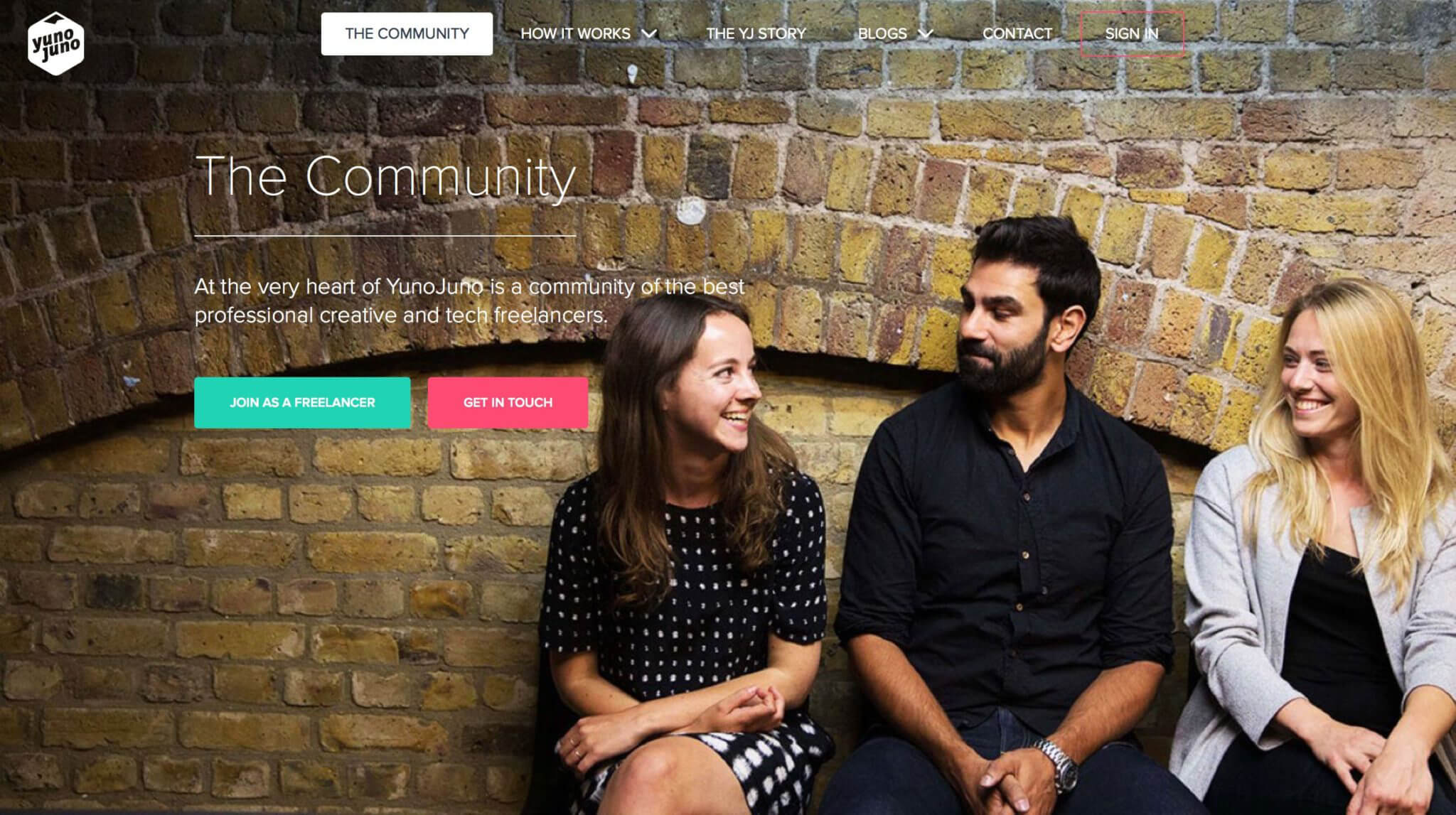
Experienced freelancers will tell you that most of their work comes through word of mouth, and that really is the Holy Grail for anyone running their own business. Not only does it keep the bills paid, it also acts as a guarantee of quality – essential for your reputation as well as giving you a shot of much-needed self confidence.
However, for the occasions that word of mouth goes a little silent, we’re fans of YunoJuno, “an all in one platform to find, book and manage the best freelancers in town”. We’ve had plenty of work and recommendations through this website, and becoming a member is refreshingly unobtrusive, which makes a real change from the traditional recruiter model that we’ve all grown to quietly loathe.
2. The virtual accountant
Finding an accountant is pretty much an essential task if you want to get stuck into your new working life without getting bogged down in company formations and tax matters. Most people have an “accountant friend” they can recommend, but in our experience they’re as fallible as the next human being, and they’re never really there (or up on the latest HMRC directives) enough to be useful.
That’s why we’re always harping on about My Accountant Friend – an online accounting company that gives you everything you need in a handy dashboard, as well as a cutting edge receipts app and a dedicated living, breathing accountant to chat to whenever you need one. Check out the video above for more details.
3. The virtual spare room
Everyone needs a place to work, whether it’s the freelance-friendly coffee shop, the (often far-too-comfy) couch, or a converted space somewhere in their house where they can get on with building their empire. Having tried all of them, we really do recommend the latter – a quiet place where you can keep some kind of order and get on with work in peace.
If you’re getting started in London, the likelihood is you’re sharing a small(ish) place without much room to call your own, so we recommend Boxman – “your virtual spare room” – who will bring you boxes to pack your extraneous stuff, take it away and store it, and then bring it back to you once your business is thriving and you’ve moved into somewhere with space for cat-swinging.
4. The virtual time-keeper

Time-keeping is the bane of the freelancer’s life. The client that doesn’t try to squeeze as much out of you as possible is a rare client indeed, and sometimes it’s important to be able to show exactly what you’ve been working on and for how long.
Our favourite (free) time-keeper is called Toggl – a simple little app that syncs across your desktop, your phone, your tablet… whatever it is that you choose to work on. Simply click start whenever you begin a task and stop whenever you finish it – specific details can be added in later. You can divide your time between clients and the software spits out a simple, easy-to read report for the time period of your choosing. Never do a minute’s unpaid overtime again!
5. The virtual social assistant
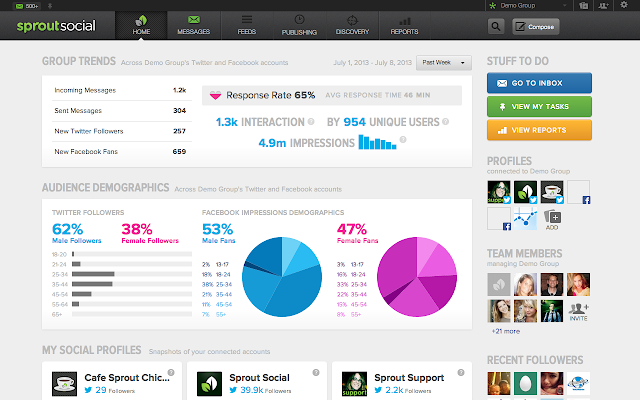
There are hundreds of social media management tools out there, and believe us when we tell you that we’ve tried pretty much all of them. The best we’ve ever come across is Sprout Social, which costs (boo!) but provides the most comprehensive system for the best price out there (yay!).
Schedule posts across almost all available platforms, download attractive and idiot-proof performance reports, and get regular and useful tips via their blog and newsletter. There’s even a rudimentary content calendar in there if you’re looking for a way to plan your own self-promotion – a little bit of content marketing can take a freelance career a long way.
6. The virtual notepad
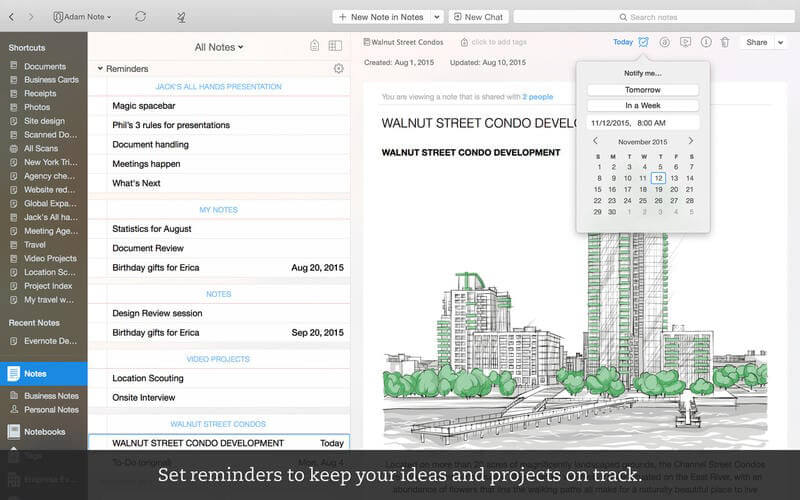
If you haven’t yet discovered the wonders of Evernote then you’re further behind than we thought. Not to worry – there’s always a first time. It’s essentially a notepad/ word processor/ project manager/ all-round-office assistant in one, and it syncs across all your devices so that you have everything you want at hand whenever you need it.
That said, a recent change in policy means that you can only have two devices running on the free plan. If you’re not willing to cough up, there’s always Google Drive which does much of the same stuff in a slightly less streamlined manner.
7. The virtual water cooler

As far as we’re aware, Slack can’t serve cold water yet, but it does provide the best office chat software out there at the moment. Sure, you might choose to use WhatsApp, Telegram, Line or any of the other messaging competitors, but for the sheer number of plugins and virtual assistants that can now help with your day-to-day business, few come close to taking Slack on.
Our favourite part of the system is Meekan, the virtual secretary that arranges meetings for you and warns you when you’ve double booked. Freelancers can have a central account and then ask to be plugged into various client channels as and when they’re needed. It’s extremely slick – you can see why NASA choose to use it.
8. The virtual blogging assistant

As we mentioned earlier, content marketing is an important part of the freelancer’s toolkit these days, commonly taking the form of blogging. But what, many freelancers ask, should we be blogging about? Well, with Content Insights plugged into your website, you’ll be able to try out a few subject ideas and see precisely how well they’re performing.
Sure, you could use Google Analytics, but most people aren’t terribly good with data (and GA requires hours of training to get even the slightest handle on what’s going on). Content Insights is extremely easy to understand and avoids the common pageview metric (you can read why that’s a bad metric here), instead showing you genuine engagement, where the traffic came from, how much time was spent on each section and exactly how much of each article was read before the reader went elsewhere. Made by former editors, it’s about the best tool for written content out there. We like!
9. The virtual photo editor
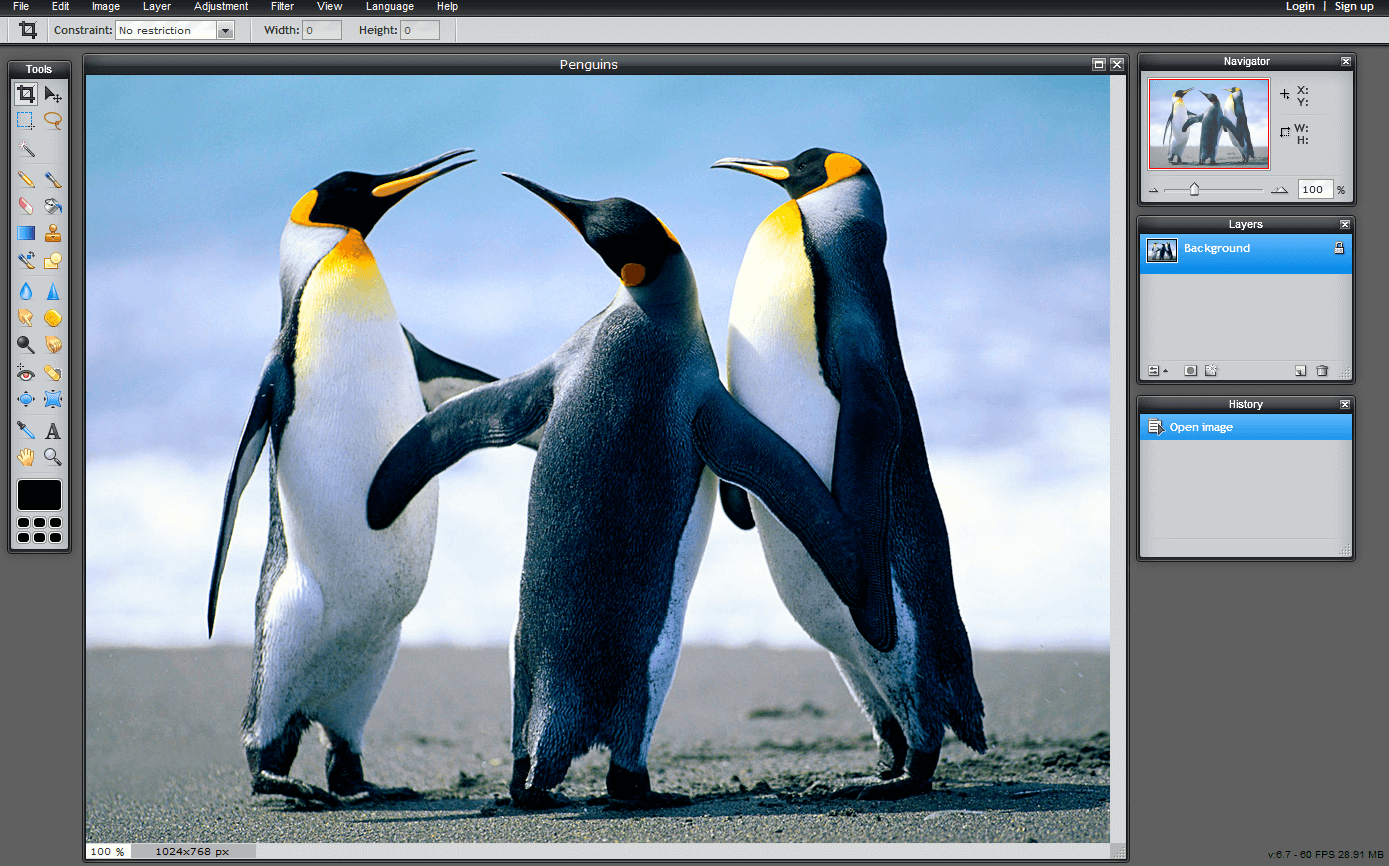
As with Google Analytics, the most commonly used photo editing software – Photoshop – requires a great deal of studying to be able to get much out of it. Put simply, it’s largely for the pros. For anyone less pro-ish, yet still requiring decent photo editing software, our favourite easy options include Pixlr (which comes in ‘express’ and ‘editor’ versions, depending on how hands-on you want to get, and Pablo (made by Buffer, and really useful for applying meme-friendly text over any image you spot on the web).
The Google-owned Snapseed is also very effective – like an Instagram filter creator for anyone wanting slightly more involvement in how their images look.
10. The virtual cleaner
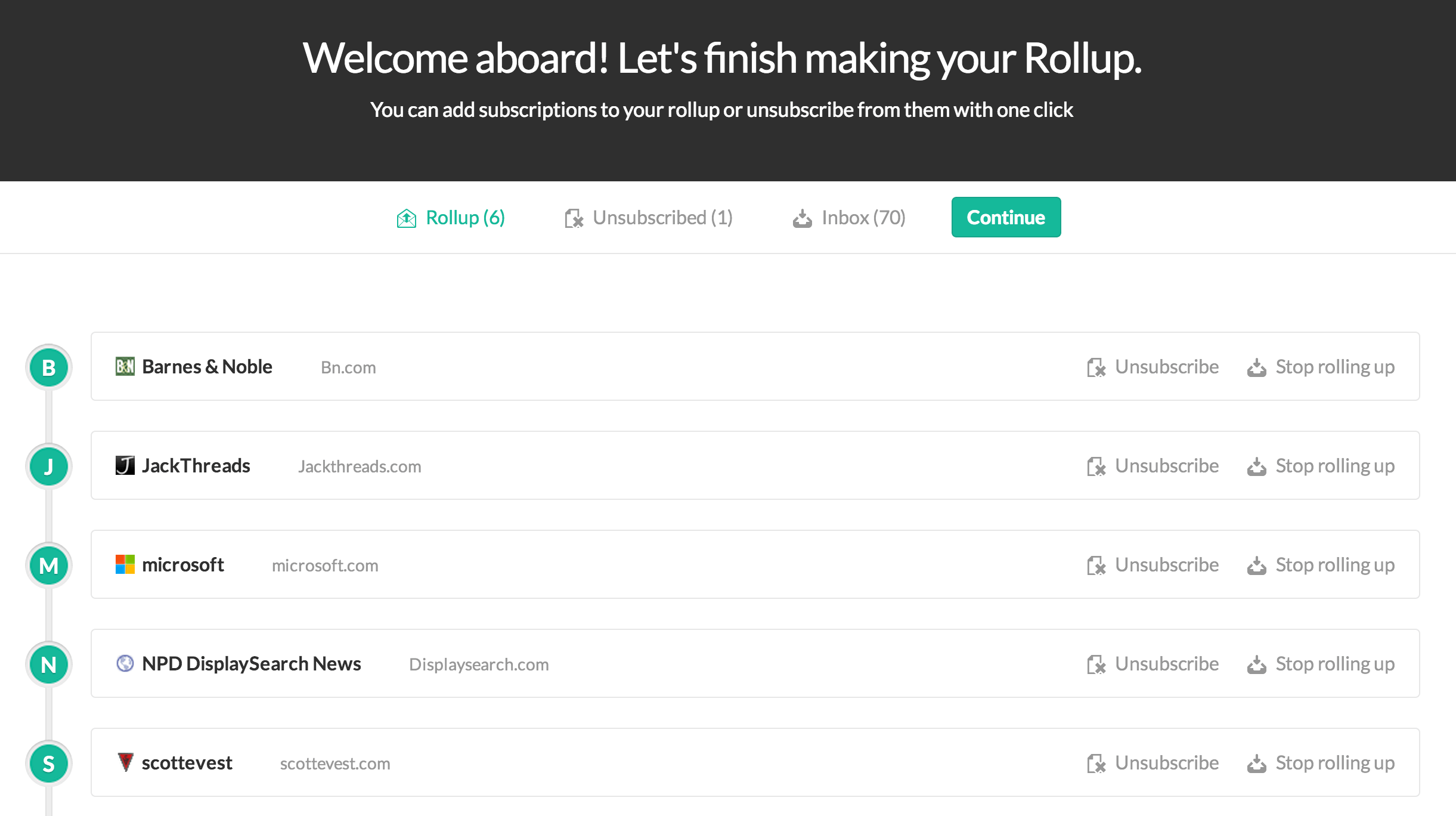
No, we’re not talking about a vacuum cleaner. This is far more important than that. Unroll.me takes control of the endless spam emails that clutter your life inbox. After a brief scan of your email server, the website brings up a list of likely suspects and asks you whether you want to roll them up into a daily overview email, unsubscribe from them, or leave them be.
With Unroll.me, the days of waking up to 20,000 unread messages are long behind you, and it’s surprising how light and free you’ll feel once that’s the case.
See also…

